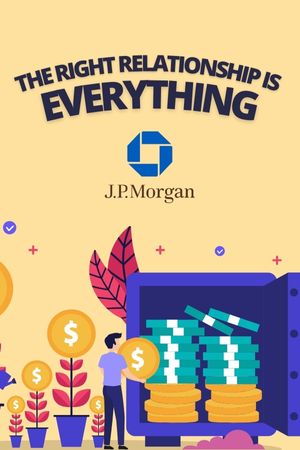In our increasingly digital world, secure messaging has become essential for protecting our personal conversations and sensitive information from prying eyes. Whether it’s communicating with friends, family, or colleagues, implementing secure message best practices ensures the confidentiality and privacy of our personal communications. In this article, we will explore the top best practices for secure messaging that you can apply for personal use.
Choose a Reliable Secure Messaging App
The first step in ensuring secure messaging for personal use is selecting a reliable and trustworthy secure messaging app. Look for apps that prioritize privacy, employ robust security measures, and have a strong reputation for protecting user data. Research the app’s security features, encryption methods, and data storage policies to make an informed decision.
Enable End-to-End Encryption
End-to-end encryption is a critical feature that should be enabled in your secure messaging app. It ensures that only the intended recipients can access and decipher the content of your messages, preventing unauthorized access from service providers, hackers, or other third parties. Verify that the app you choose offers end-to-end encryption for all your conversations.
Verify Contacts and Encryption Keys
When engaging in secure messaging, it’s important to verify the identity of your contacts and exchange encryption keys through trusted channels. Manually verify the authenticity of your contacts’ encryption keys to avoid falling victim to man-in-the-middle attacks. By verifying contacts and encryption keys, you can establish secure and private communication channels.
Use Strong Authentication
Strengthen the security of your secure messaging app by utilizing strong authentication methods. Enable two-factor authentication (2FA) or multi-factor authentication (MFA) to add an extra layer of protection to your account. By requiring additional verification steps, such as a unique code or fingerprint scan, you can significantly reduce the risk of unauthorized access to your personal conversations.
Keep Your App and Device Updated
Regularly updating both your secure messaging app and your device’s operating system is crucial for maintaining security. App and system updates often include security patches that address vulnerabilities and protect against emerging threats. By keeping your app and device up to date, you ensure that you have the latest security features and protections in place.
Be Mindful of Metadata
While secure messaging apps provide end-to-end encryption for message content, it’s important to be aware of metadata associated with your conversations. Metadata includes information such as the time and date of messages, which can still be accessible. Be mindful of the metadata generated by your secure messaging app and consider using additional privacy tools, such as virtual private networks (VPNs), to further protect your digital footprint.
Be Cautious of Third-Party Integrations
Some secure messaging apps offer integrations with third-party services for added functionality. When using these integrations for personal use, exercise caution and carefully review the privacy and security practices of the third-party service. Be aware that sharing data with third-party integrations may introduce additional risks, so only use integrations from trusted sources and when necessary.
Avoid Sharing Sensitive Information
While secure messaging provides a higher level of privacy and security, it’s still important to exercise caution when sharing sensitive information. Avoid sharing personal identification numbers (PINs), passwords, financial details, or other confidential information through secure messaging apps. Instead, opt for more secure methods such as encrypted file sharing or in-person communication for such sensitive data.
Protect Your Device
Secure messaging best practices extend beyond the app itself to include device security. Protect your device by using strong passcodes or biometric authentication methods to unlock it. Consider enabling features such as device encryption or remote wipe in case of loss or theft. By securing your device, you add an extra layer of protection to your personal conversations and information.
Educate Yourself on Security Risks
Staying informed about the latest security risks and emerging threats is essential for personal secure messaging. Educate yourself on common security risks such as phishing attempts, malware, or social engineering tactics. Stay updated on the best practices for secure messaging and regularly review the security features and settings of your chosen app.
Conclusion
Implementing secure messaging best practices for personal use is crucial for protecting your personal conversations and sensitive information. By choosing a reliable app, enabling end-to-end encryption, verifying contacts and encryption keys, using strong authentication, keeping your app and device updated, being mindful of metadata, exercising caution with third-party integrations, avoiding sharing sensitive information, protecting your device, and educating yourself on security risks, you can ensure the confidentiality and privacy of your personal communications.